Recording Stochas output with Reaper
Stochas is a useful plugin which can generate random/probabilistic MIDI notes. It is possible to record the output for further editing, but the process is slightly confusing and counterintuitive.
SETUP
-
Open Reaper.
Create a track. Insert Stochas as FX. (You can name it "Stochas".)
Add a pattern in Stochas.
Create a second track. Add a synth (ex. ReaSynth) as FX. (You can name it "Synth".)
On the Stochas track, click the Route button. Add a MIDI send to the Synth track.
Hit Play on Reaper. You should hear the Stochas pattern being played.
RECORD MIDI
-
Arm the Stochas track for recording with the red button.
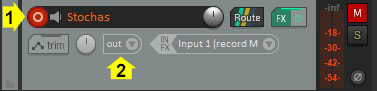
Click the record mode (left) control. Select
"Record: output > Record: output (MIDI)"
Output mode needs to be Post-Fader (should be the default).
The Input (right) control is irrelevant.
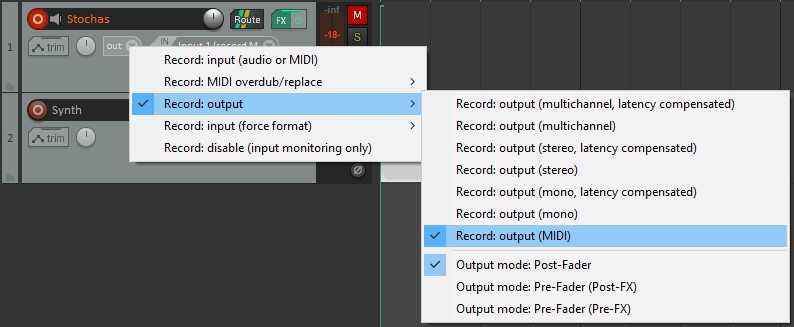
Press the red Record button on Reaper transport. You should hear pattern being played. You should see a MIDI item appear in the Stochas track, with the recorded notes.
PLAY BACK MIDI
-
Disable the record arm on the Stochas track.
If you hit Play on Reaper, you will hear "live" notes being produced by Stochas. You won't hear the recorded notes.
Drag the recorded item onto the Synth track.
If you hit Play on Reaper now, you will hear 2 sets of notes: "live" notes produced by Stochas, and the recorded notes.
Mute the Stochas track, or disable the MIDI send.
Hit Play on Reaper. You will now hear only the recorded notes.